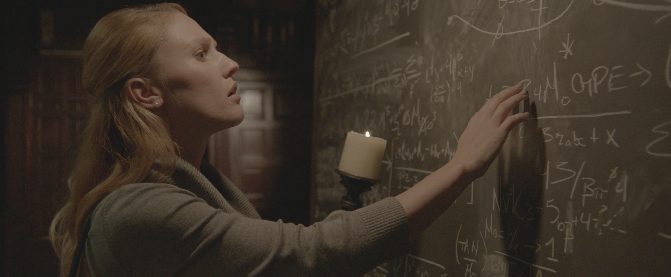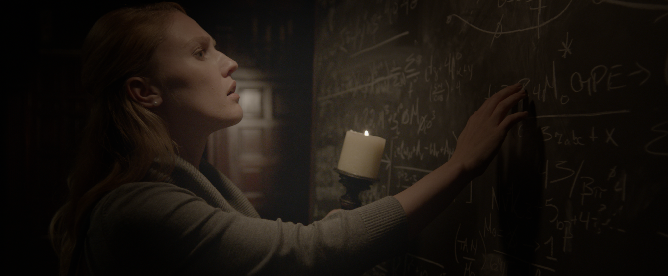I have had quite a few questions regarding the candle scene frame grab I posted some time back. To answer the questions I have included a series of still frames and a brief explanation of what I was doing to get the final look I wanted. It is important to realize the final was not an afterthought but was what I was after. I therefor needed to light for the elements that were going to be important in the final grade.
1. This first panel shows the original image as recorded in the camera. I recorded in logC so the image has an enormous amount of detail but appears very “flat” and without contrast.
When I am lighting the shot on set I know exactly what the final image, after color grading, will be so I light the shot in a way that gives me all the elements I will need in the grade to make it work. Essentially what I record on set is my raw material as the final image is always made in the “printing” stage. That was true on film and is the same in digital. The trick is I have to “see” that final image before I start lighting the set so I am sure I have all the image detail I will need later on.
2. Here I have started to grade the image. As this is a candlelight scene the light needs to be isolated so using a “power window” I invert it so rather than increase the light level of the candle I decrease the light level of the area outside the power window. I am doing this also because the Director specifically wanted the board dark so the writing was slowly revealed as the character walks along the board.
3. Next I invert the widow again (in another node) so now I am working “inside” the selected area and I add warmth to the central part of the image to represent the warm glow of the candle. I do not add color to the outer area as I want the blacks to stay relatively neutral. If I warmed the entire image it would be way too red and would not look natural.
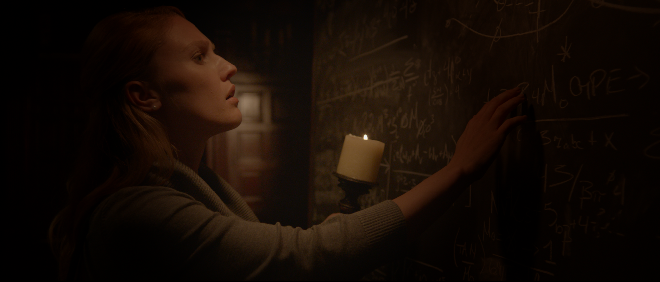
4. As I had darkened down the outer part of the selected area the actors (Jeanine) head basically
disappeared into black. I do not want that. I need a slight amount of separation from the background but I want it to look as if all the light on her and separating her from the background is from the candle. So I now create another power window behind her, adding a lot of edge softening so it is not obvious and raise the base black level of the image just enough to give separation of her hair from the background but not so much that it looks un-natural.
The image is starting to look close at this point BUT the area around the candle is not bright enough to look realistic. The area near the candle should be brighter than anywhere else so I need to add one more power window specifically for the candle.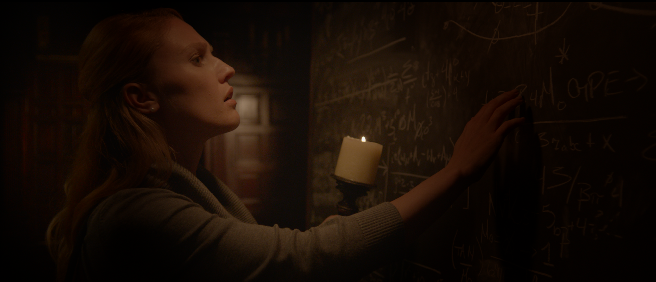
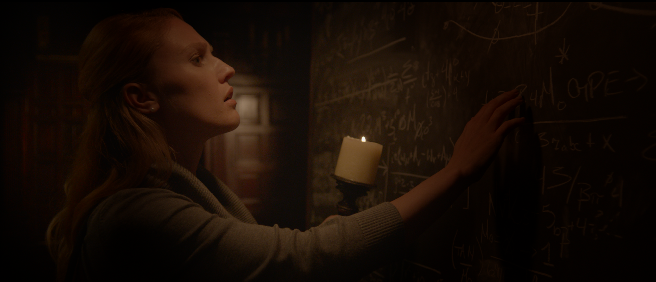
5. This is the final shot with all the power windows and corrections added to make the shot work. The last thing I have to do is set up a tracking vector for all the power windows as this is a moving shot in the film so all those windows need to be moving with Jeanine, and they also have to move and look like they are realistically a result of the light coming from the candle. At the end of the shot Jeanine moves from the board turning to Rinaldo so I also have to remove some of the windows (without that being noticeable) so when she turns those windows do not turn with her as that would look ridiculous.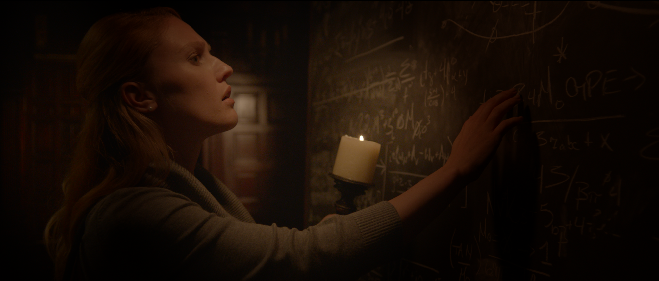
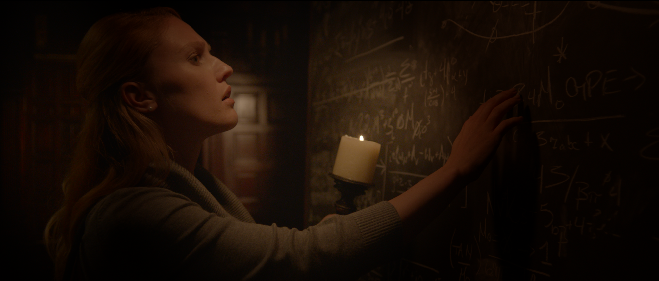
This is the most important shot in this scene so once this is graded I then go through all the shots in the scene and balance them in mood, color, contrast and brightness to give the entire scene a coherent feel and look totally believable